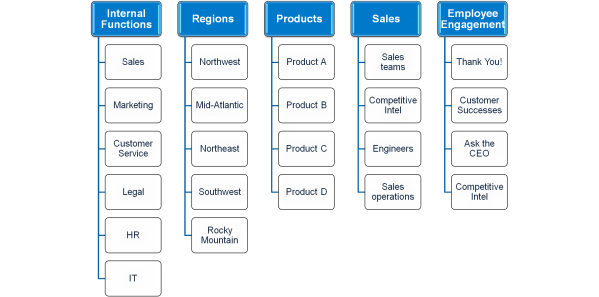If you have never had the pleasure of meeting Lynn Webster, may I please present… my dad:
 |
| Lynn Roy Webster |
Some of his many capes include being a husband, physician, chef, farmer, Nebraska-raised Utahan, ethicist, researcher, and academic. He is an educator, a food and wine lover, a globe trotter, a sports fan, political activist, and a writer. But most importantly he is my father.
 |
| Go Huskers! |
He is a humble, accomplished, and goofy (yet serious) man who consistently gives everything he has to his family, goes to the ends of the earth and back to help his patients, and sets the kind of example for living life that everyone in the world should be so lucky to witness.
On this 2012 father’s day, I’m reminded of the innumerable lessons that he has taught me, lessons that have molded me into who I am and who I strive to be every day. There are a few in particular that are at the forefront of my mind:
Lesson: “Always do your very best. As long as you give 110%, I don’t care if you get an A or a C.”
 |
“Dad, I’m sorry but I spilled another bottle of Champagne….”
(My clumsiness is not necessarily the best example of
giving 110% effort, but I’m getting better in that area!) |
I’ve always been a bit of a perfectionist when it came to getting high grades in school or on performance reviews at work – anything less than an A is generally unacceptable to me. What my dad reminds me of is that no one, including me, can be good at everything, and that part of life’s early journey is to explore many areas and discover your strengths and your interests. Throughout this exploration there will be times where what I think or do doesn’t quite meet the situational requirements, and yes, I may even get a C; but that, he told me, is OK as long as it wasn’t due to a lack of effort. He always said “As long as you work hard, you’ve got an A in my book.”
 |
| Dad schooling me on proper gnocchi cooking technique |
This lesson has been an important one for me – it’s helped me keep things in perspective and to focus on what I can control which is my level of focus and effort, rather than investing (too much) in how the world will judge me at the end of the day. This work ethic has also helped me learn as much as I could from my mistakes, because when I didn’t get as high of a grade that I thought I deserved, I was able to learn from the experience by pinpointing areas for improvement, rather than being unsure if the failure was simply due to a lack of effort.
Lesson: “Always be honest, generous, and do what you think is right.”
 |
The Nebraskan side of my family helped teach me
unconditional love. |
My dad is a pillar of honesty and integrity and those are values that I think may actually be embedded in his DNA – they are evident throughout his entire Nebraskan family. All of my Nebraskan relatives very purposefully and thoughtfully try to do the ‘right’ thing, and what’s ‘right’ is that which is honest, compassionate, and generous.
While seemingly simple, my dad demonstrates these values in his every thought, word, action, and as a result they are engrained in me in a way that now guide each and every decision I make.Quote: “I am just a farm boy from Nebraska.”
My dad has had an enormously successful career as a physician. He started out as an anesthesiologist and began pioneering the unbelievably complicated and risky world of treating chronic pain and addiction. He built his own clinical practice where he treated people in intractable, debilitating, and often life-threatening chronic pain. Many of these people found that the only relief from their pain included, among other treatments, a delicate regimen of narcotics. The obvious danger with this treatment approach is the potential harm from the misuse of these drugs, regardless of intention, by the physician, patient, or even the patient’s friends/family.

So his mission soon became to find a way to safely treat chronic pain while mitigating the risk of addiction and he built a research clinic to support these studies. Now he is published widely, lectures frequently, and ultimately he paved the path for physicians internationally to help patients recover their lives through the safest possible means. In fact, he even co-founded a non-profit organization dedicated to educating physicians, patients, politicians, federal agencies, and the general public about the risks, benefits, and strategies for safely and effectively treating chronic pain and addiction.
Don’t think for a second that any of this came without enormous personal and legal risk, given the delicate nature of treating people with life-threatening chronic pain, architecting treatment regimens that often included narcotic prescriptions, and the legal ramifications of potential negative outcomes to thousands upon thousands of cases. Despite all of this, the compassion and integrity with which he has always applied to his mission of helping people through their unimaginable pain is nothing short of inspiring.
 |
This is what once was the one-room schoolhouse where
my dad attended grades K – 8. |
And all of this from a man who grew up on a farm in Nebraska, “in a one-room schoolhouse,” with so many around him (except his family) telling him that he had no hope of going to college, let alone graduating from medical school. Whenever he says “I’m just a farm boy,” he has a little smile on his face that reminds me of his roots and the unbelievable amount of hard work he put in every day of his life. He has truly earned everything that he has, which is something I’ll never be able to say because of the life he has generously afforded me. I am forever proud of him.
 |
| Dad showing me the ropes on a grain silo |
Lesson: “Never depend on anyone but yourself.”
This important lesson is one that I’ve heard since my childhood, and something that I carry with me every day. My dad has implored me to, by every extent possible and reasonable, avoid depending on friends, on man or partner, on employers. It’s an important consideration for me and I think might be his way of helping to protect me when one day he may no longer be able to. It’s a great reminder to survey my environment and ensure that, to every extent possible, I am self-sufficient. For instance, I, too, hope to be self-employed one day and my dad’s journey has set an incredible example for me.
 |
| Dad, Mom, and Me |
The exception to this lesson, of course, is him – I can always depend on him and my family. The other thing my dad has always told me is “I will always be here for you and anything you need.” He is an amazing and inspiring individual and I am the luckiest person in the world to have him as a dad.
Happy Father’s day, dad – I love you and thank you always for being the best dad ever!!!